Vakis Rigas
July 14, 2024
Most websites use linear transitions with a set timeline and duration to animate something over a set duration. These animations can come across as dull and mechanical. Animations that mimic physics with a sense of weight, momentum, and organic movement to user interfaces are much more lifelike and natural.
We just released a new package called Spring to help you build hyper-realistic animations for your web elements.
The core idea is of physics-based animations is to simulate how a spring behaves in the physical world. When you pull a spring and release it, it doesn't just instantly snap back to its original position. It oscillates back and forth and gradually settles into its resting position. The movement of a spring is affected by factors like the spring's stiffness, the amount of damping (which reduces the oscillation over time), and the mass of the object attached to it.
We used a mathematical model to recreate a spring-like behavior. Here are the key components:
-
Rest position: Where the animated element wants to end up.
-
Current position: Where the element is at any given moment.
-
Velocity: How fast the element is moving.
-
Acceleration: How quickly the velocity is changing.
-
Spring force: This pulls the aspect towards the rest position. The further away the aspect is, the stronger the force.
-
Damping force: This slows the movement over time, preventing endless oscillation.
-
Mass: This simulates the object's weight, which affects its response to forces.
To create a spring animation, you continuously calculate these forces and update the position of the web element many times per second. This creates the illusion of smooth, spring-like motion.
Build with Spring
You can use the new package for any animation, and you control three factors:
-
Stiffness
-
Damping
-
Mass
The most important thing about this type of animation is to balance these three factors. A large discrepancy can mean the difference between a highly polished UI element and an utterly useless one. Here are a few key things to note for the three factors.
Stiffness, damping, and mass: The trio for lifelike UI animations
Stiffness: The bounce factor
Think of stiffness as the "bounciness" of your UI elements. It's what makes buttons feel snappy, or menus glide smoothly.
Use cases:
-
High stiffness: Perfect for buttons that need to feel responsive and alert.
-
Medium stiffness: Ideal for most UI elements, giving a natural, balanced feel.
-
Low stiffness: Great for subtle background animations or relaxed transitions.
Unlike CSS, you can dynamically adjust stiffness based on user interaction, creating truly responsive interfaces that adapt in real-time.
Damping: The smooth operator
Damping controls how quickly an animation settles. It's the difference between a bouncy ball and a stone dropped in water.
Use cases:
-
Low damping: Creates playful, bouncy animations. Great for error messages that need attention.
-
Medium damping: Suitable for most UI elements, offering a balance of smoothness and responsiveness.
-
High damping: Ideal for professional interfaces or sliders that need precise control.
CSS can't replicate the nuanced, physics-based settling behavior that damping provides, especially when combined with user input.
Mass: The weight of importance
Mass gives your UI elements a sense of weight, making interactions more substantial and meaningful.
Use cases:
-
Low mass: Best for small, quick elements like toggles or dropdown menus.
-
Medium mass: Suitable for standard buttons and card elements.
-
High mass: Perfect for essential call-to-action buttons or modal windows.
CSS animations can't easily simulate the feeling of mass and inertia, especially in response to user interactions like dragging or flicking.
The perfect power balance
When you adjust these three properties, you can create UI animations that feel incredibly natural and responsive.
For example:
-
A lightweight, high-stiffness, low-damping toggle switch that snaps into place quickly.
-
A medium-mass, -stiffness, and -damping card feels substantial, not heavy.
-
A high-mass, low-stiffness, and high-damping modal window slides in smoothly and settles with authority.
Move beyond CSS
These complex, physics-based behaviors unlock the limitations of CSS alone, especially when you want them to respond dynamically to user input or change based on the state of your application. With this approach, your UI adapts and responds in truly alive and intuitive ways.
With Spring, you can animate everything. Take, for example, a simple number animation. You know, the one where it counts up to 10.000. Because this animation alters content, you need more than just CSS. Here's an example of animated content.
Another example is an interruptable. An interruptible is an animation that can be smoothly altered or stopped mid-way in response to user input. This provides a more natural and responsive user interface than traditional, fixed CSS animations. CSS animations are limited to a timeline, and with physics-based animations, you can move beyond that limitation and create animations for things like drag. Here's an example of a drag animation.
The upside of physics-based animations
The benefit of physics-based animations is that they can make interfaces feel more dynamic and engaging. They can respond to user input in a natural and intuitive way. It enhances the overall user experience.
As with everything, use animations in moderation. These animations might be cool, but overuse leads to distractions and bloat in any user interface. The goal is to enhance usability and delight users, not to create unnecessary motion.
Give Spring a go and install it to your project.
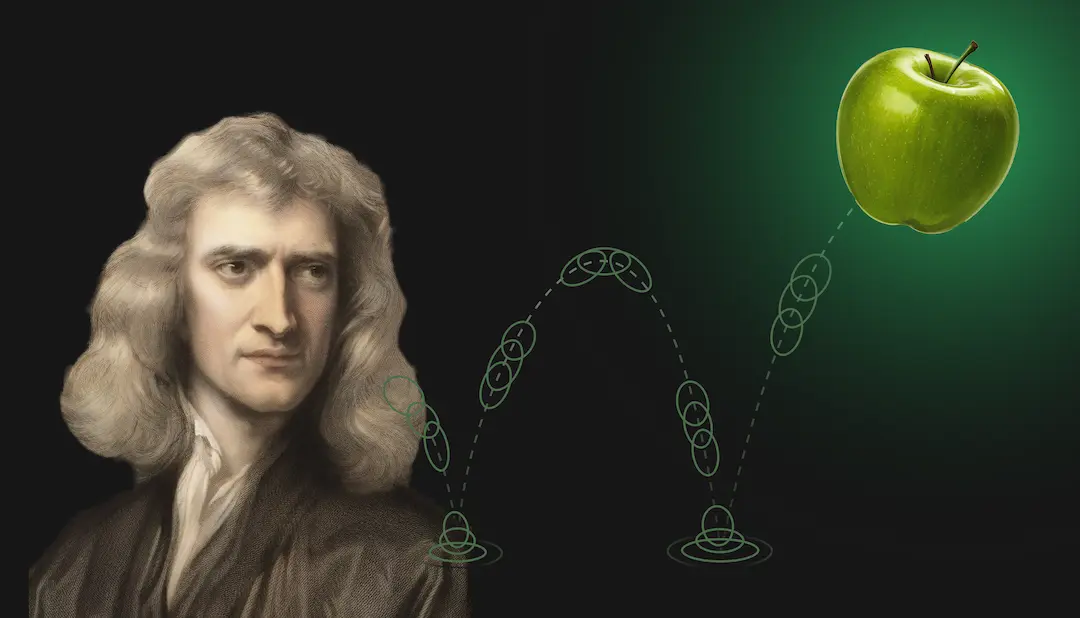
.jpeg/public)