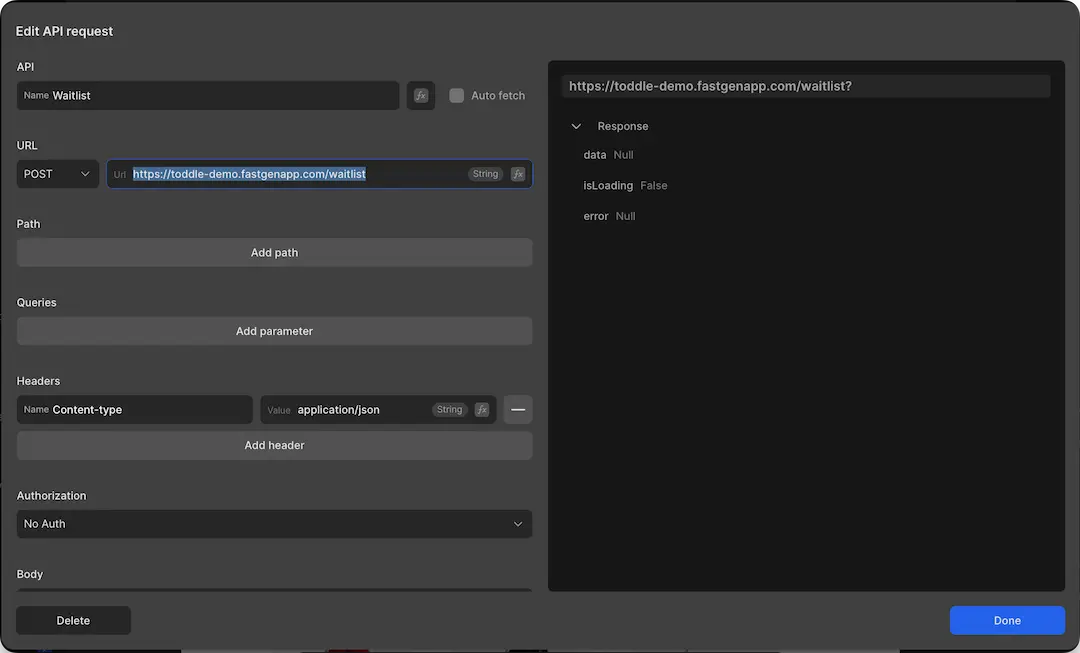Fastgen
Steps in Fastgen
Step 1
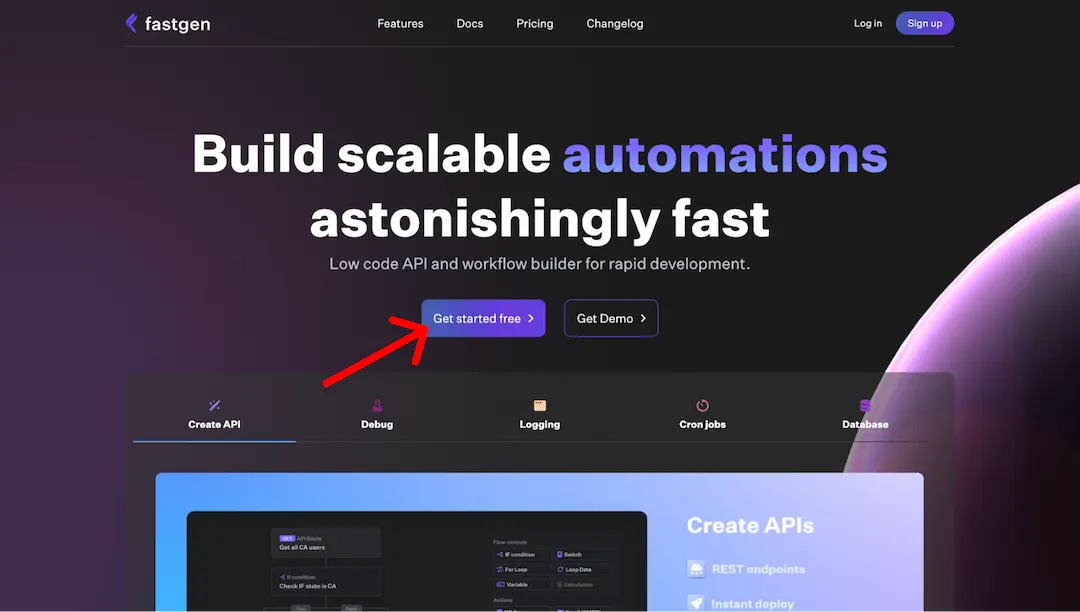
Step 2
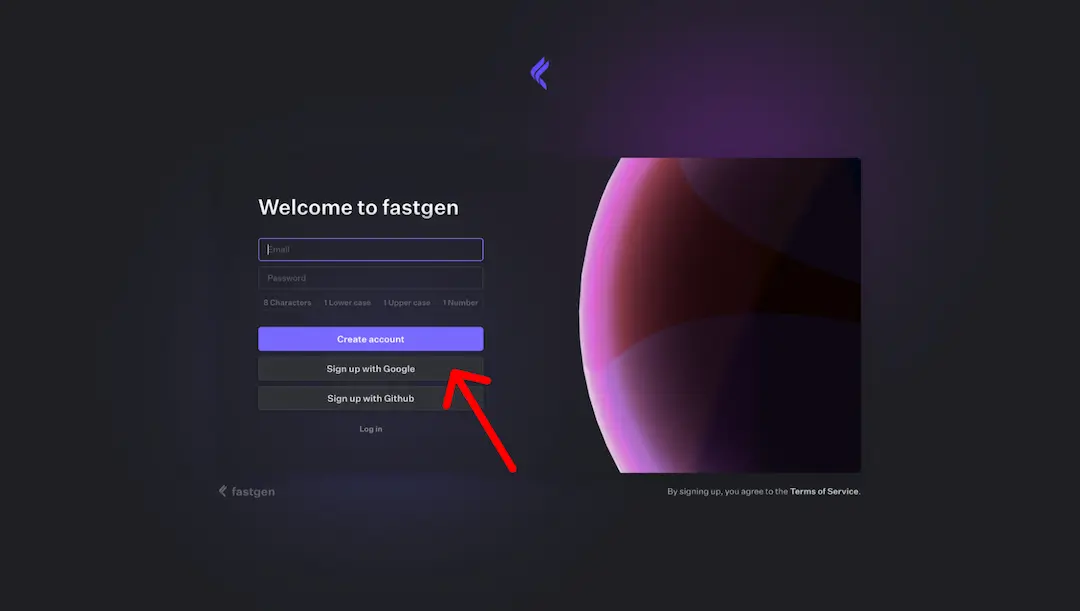
Step 3
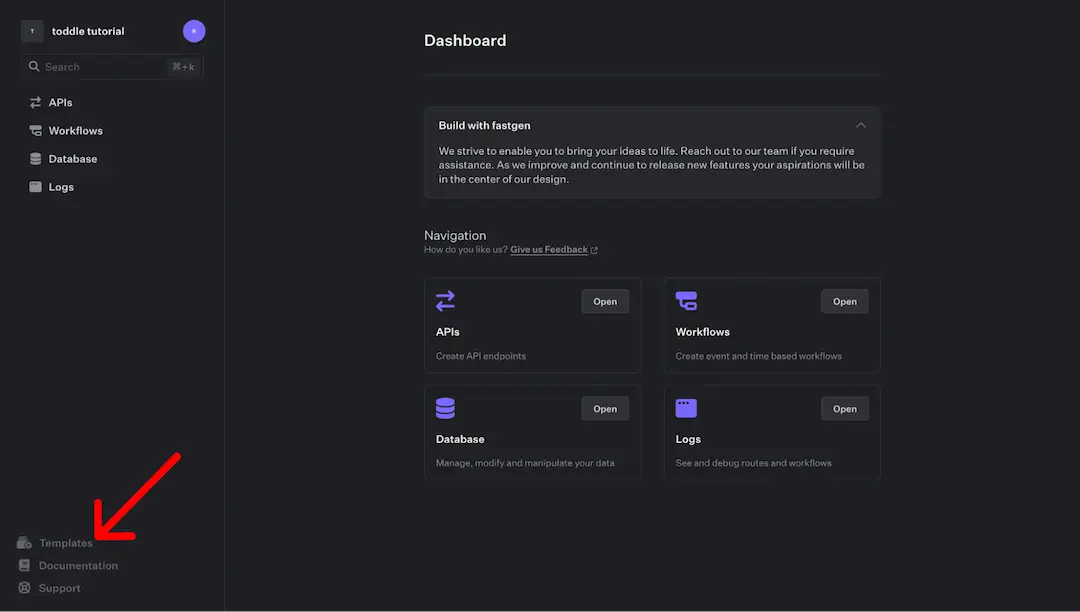
Step 4
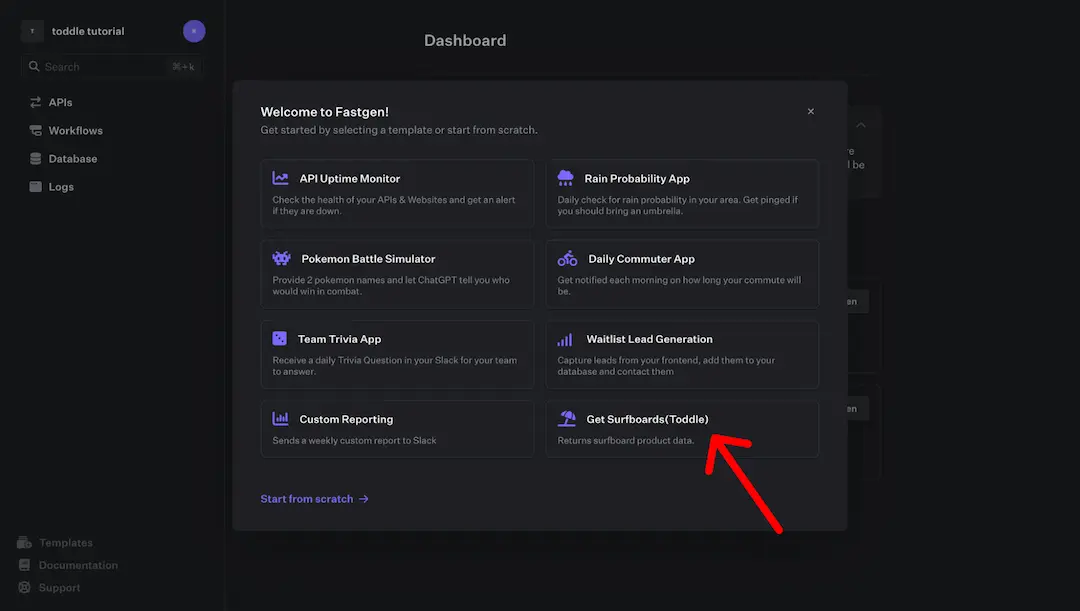
Step 5
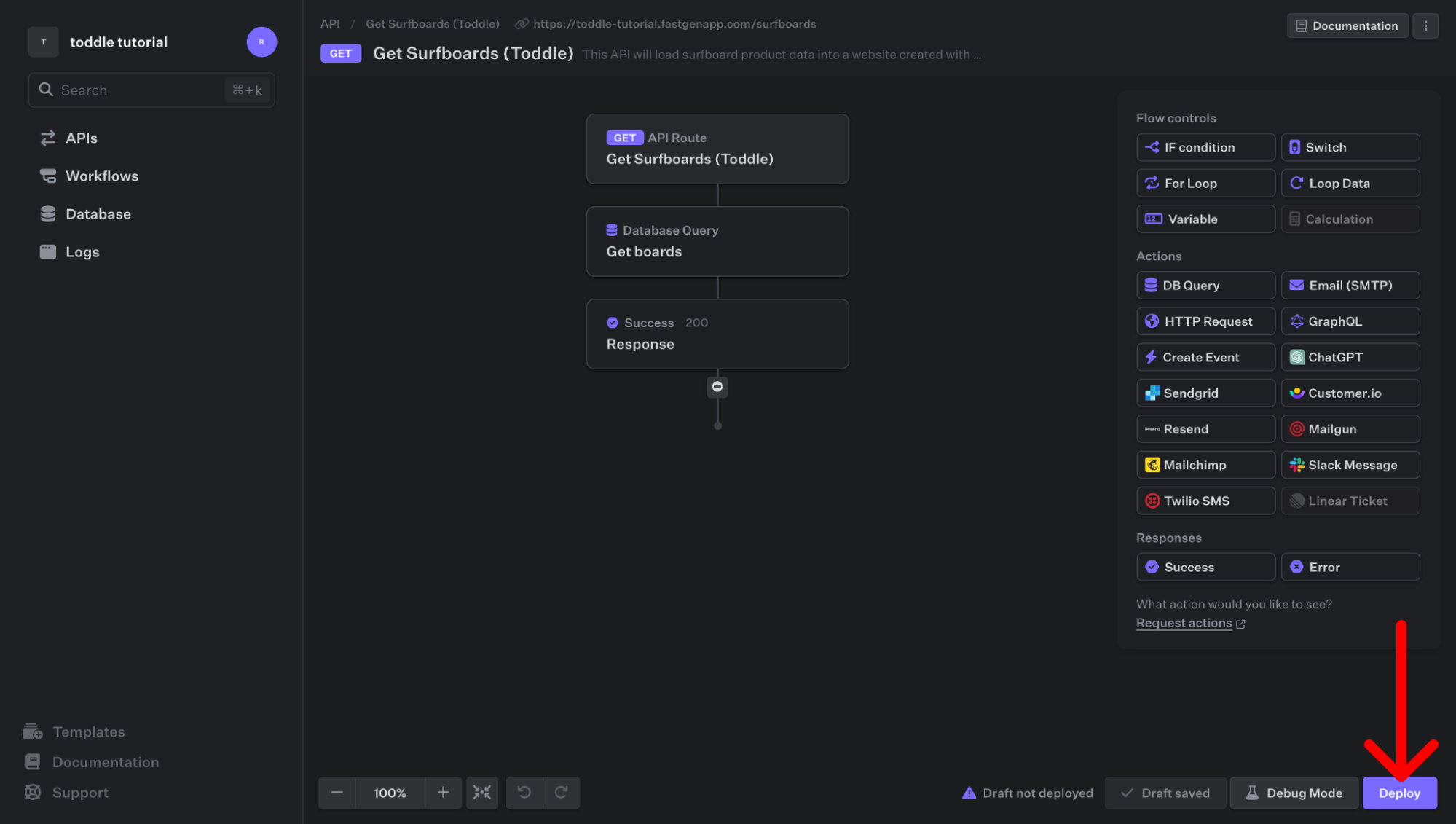
Step 6
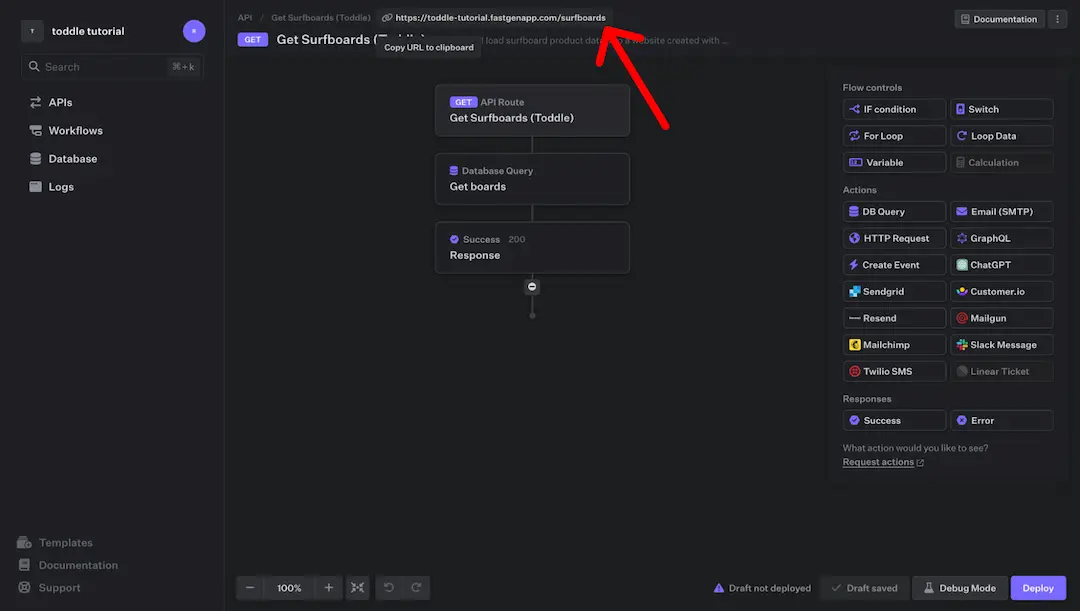
Step 7
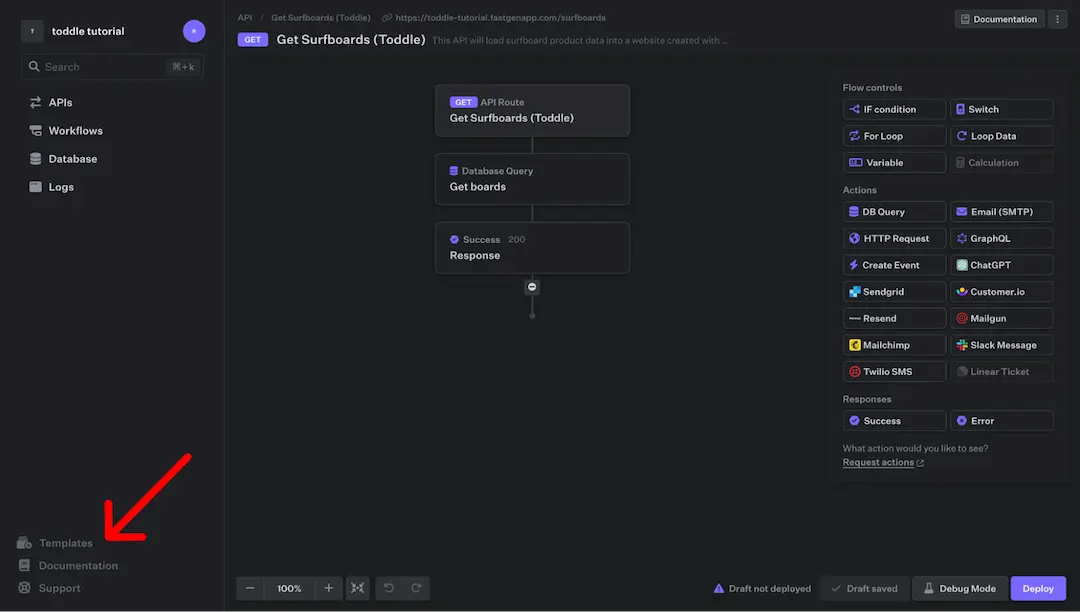
Step 8
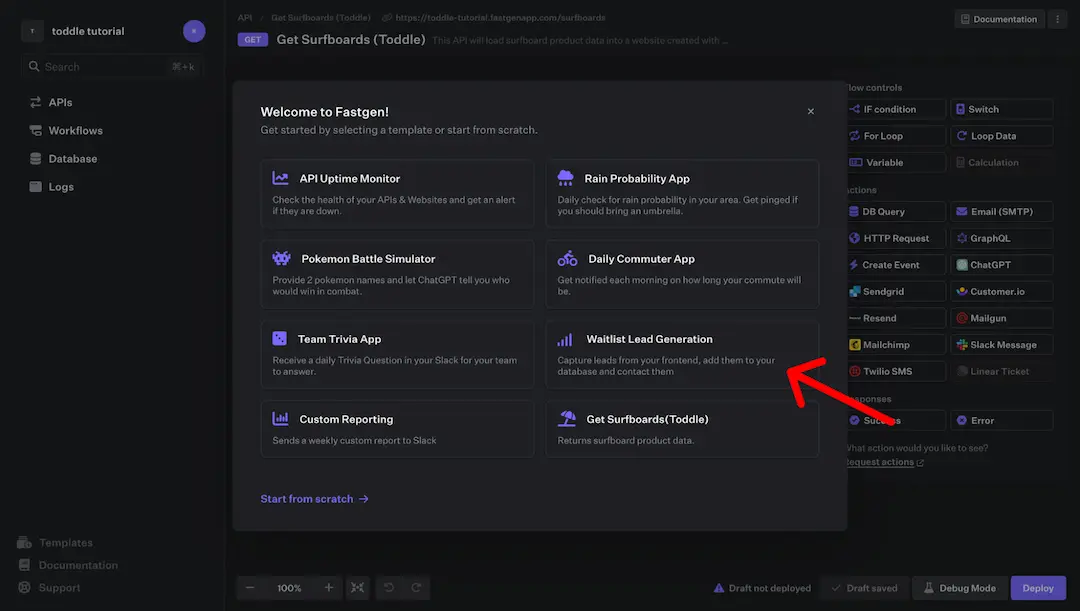
Step 9
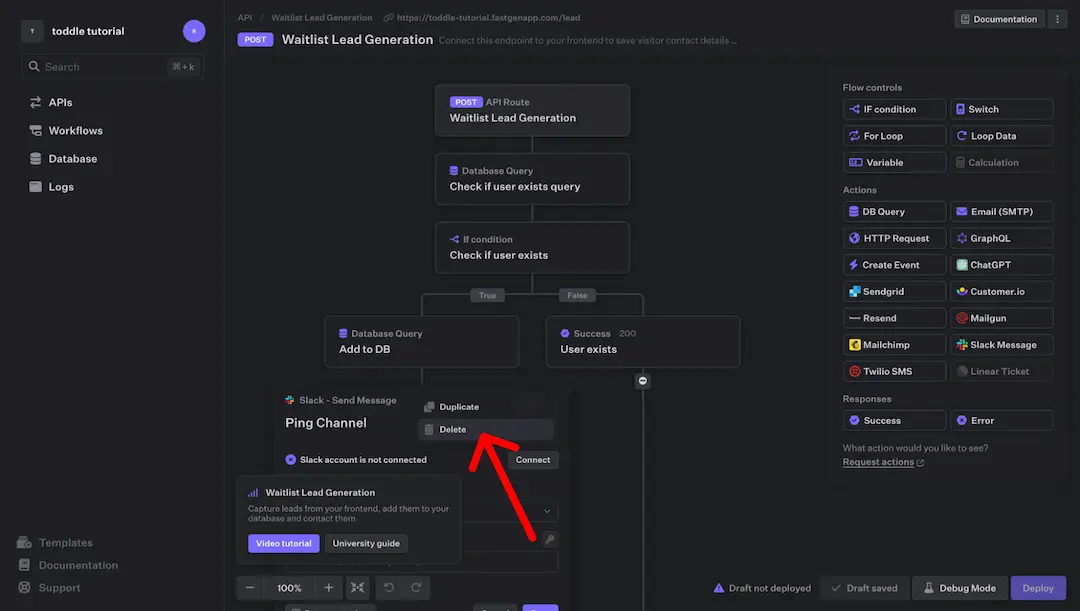
Step 10
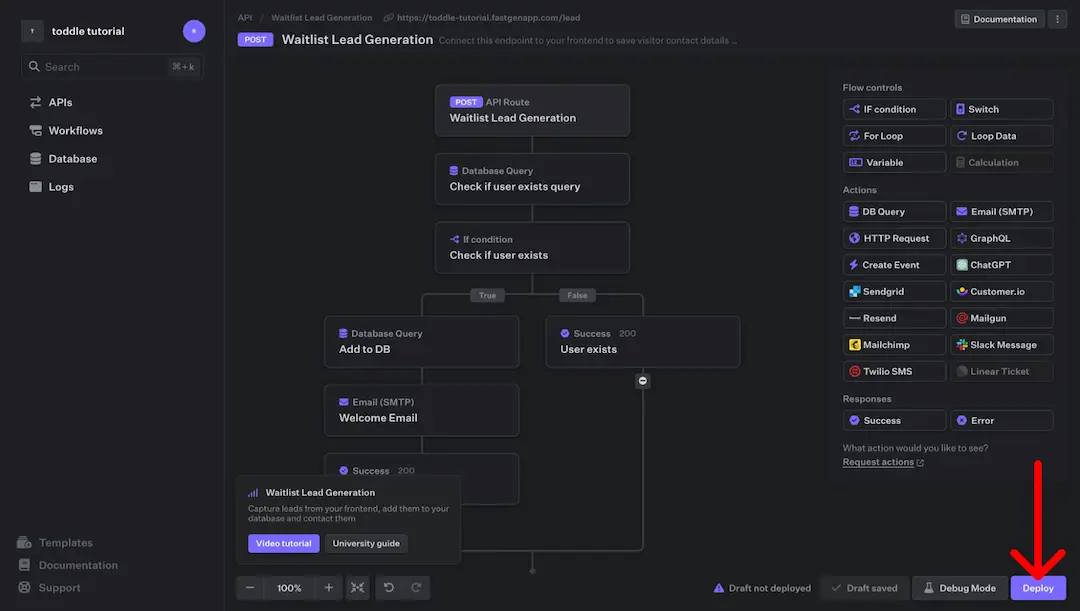
Step 11
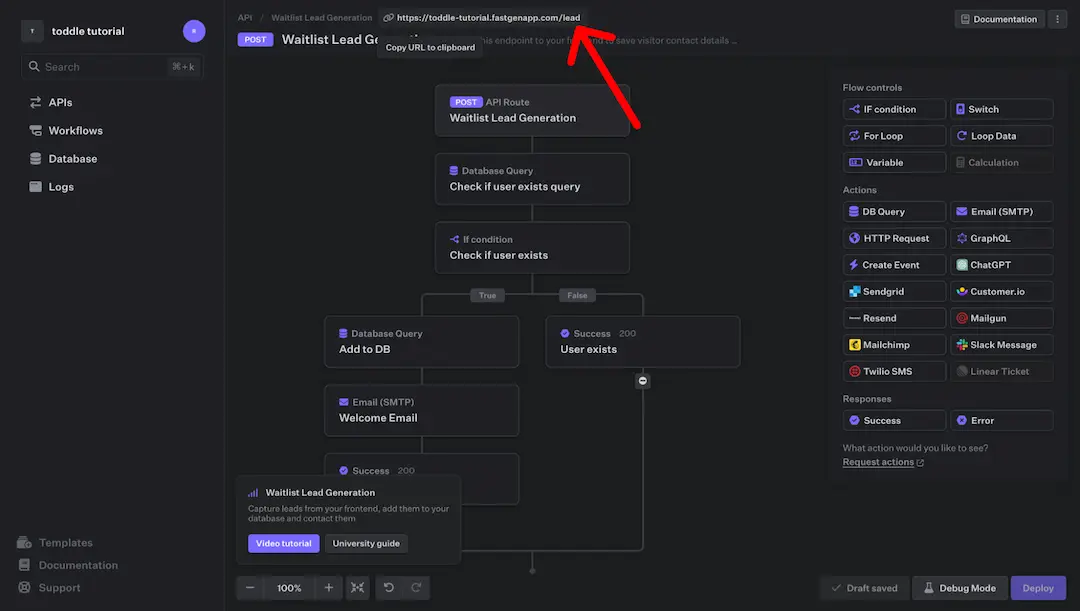
Steps in toddle
Step 1
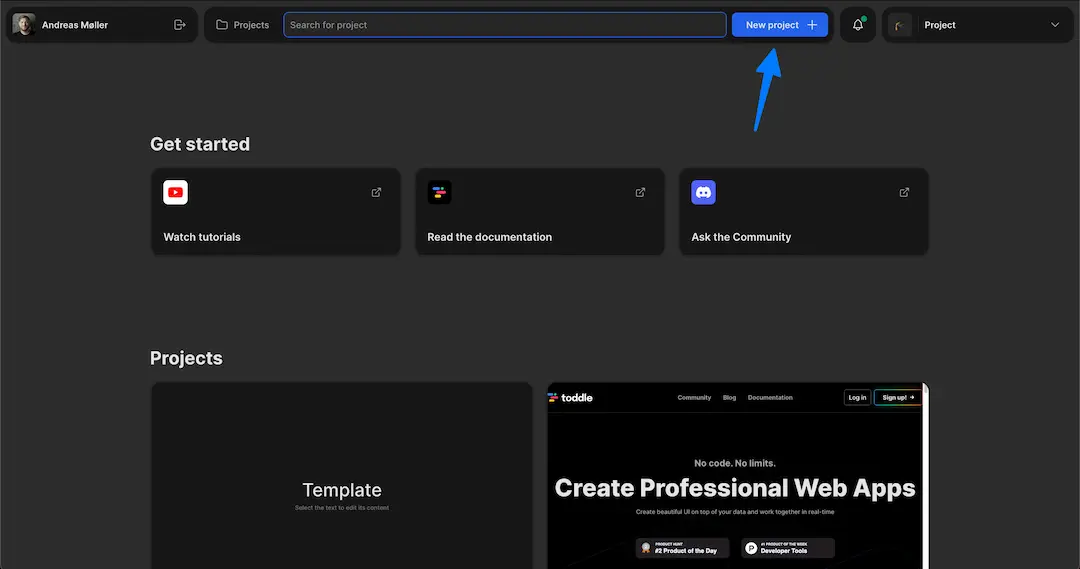
Step 2
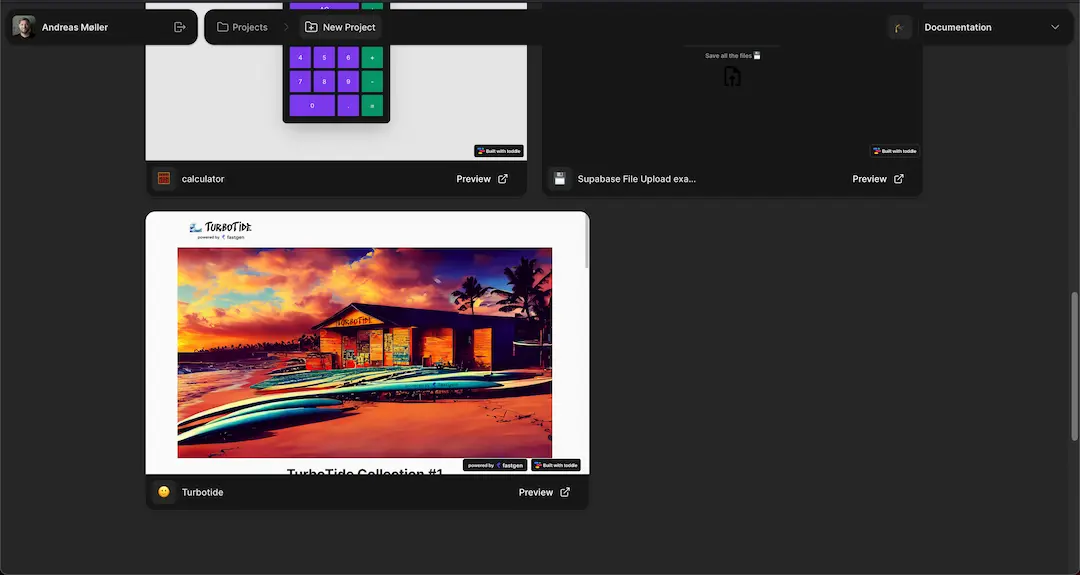
Step 3
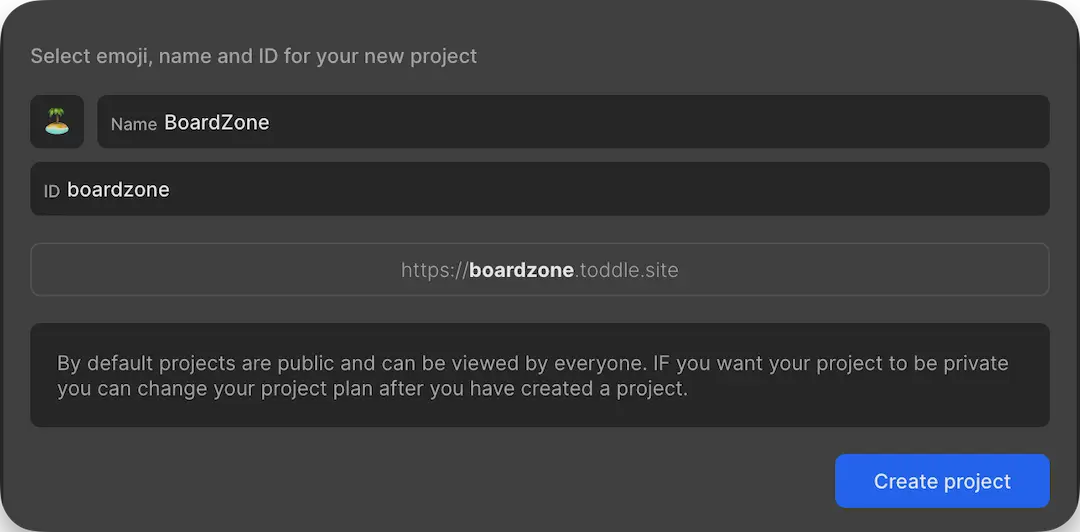
Step 4
Step 4
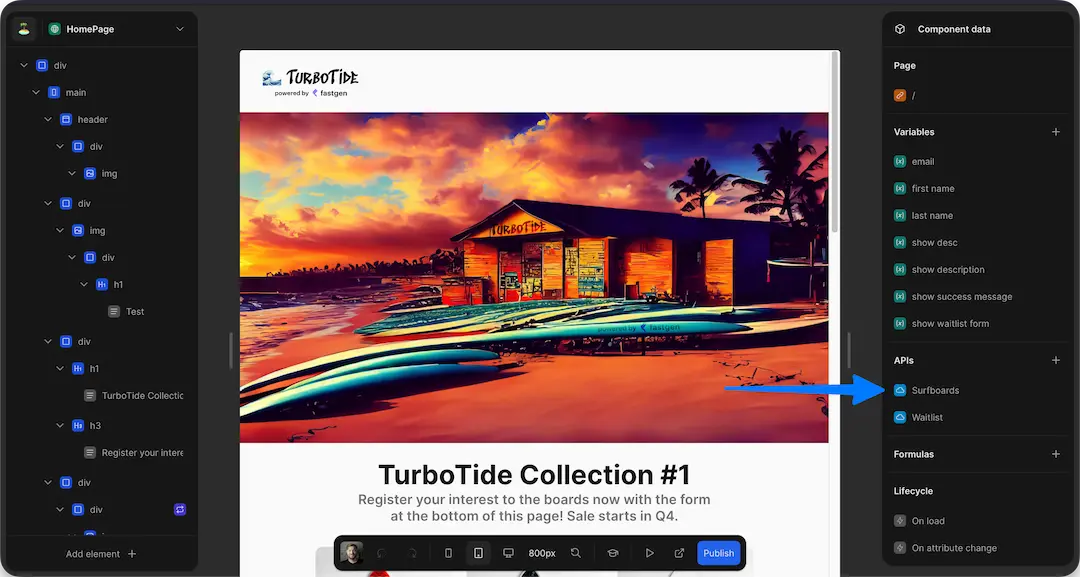
Step 5
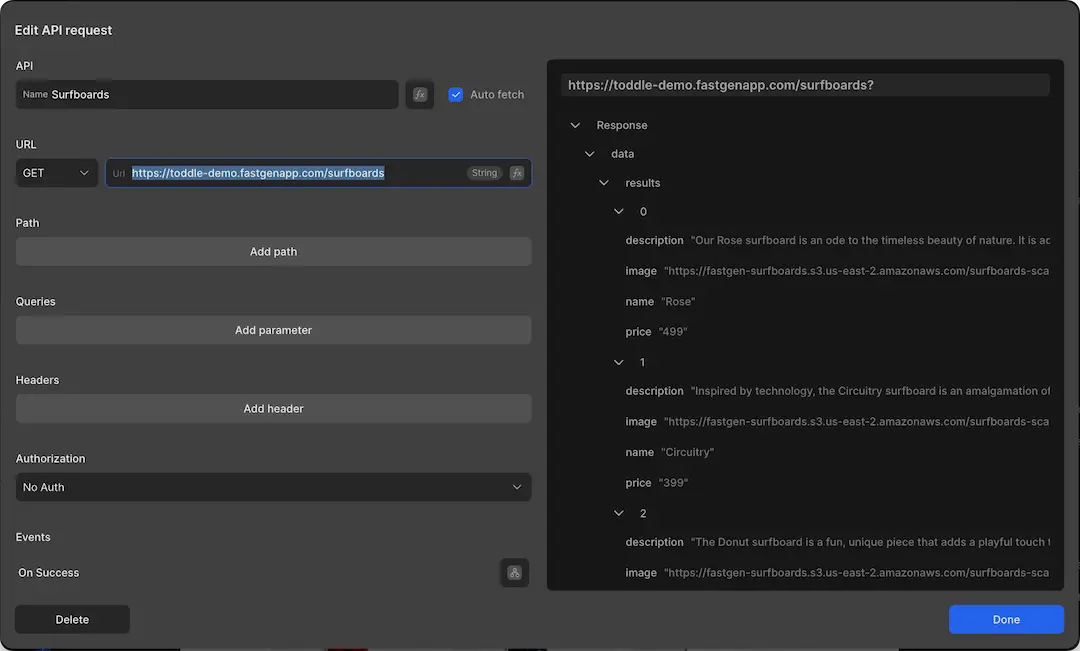
Step 6