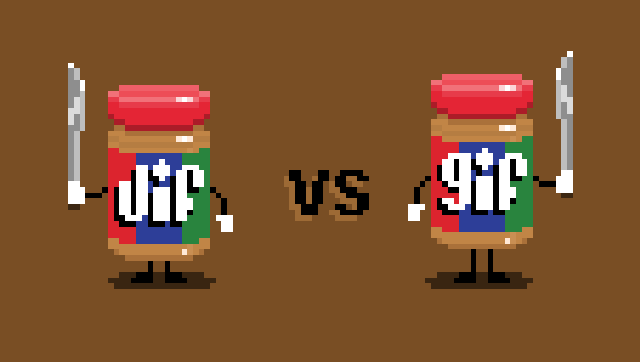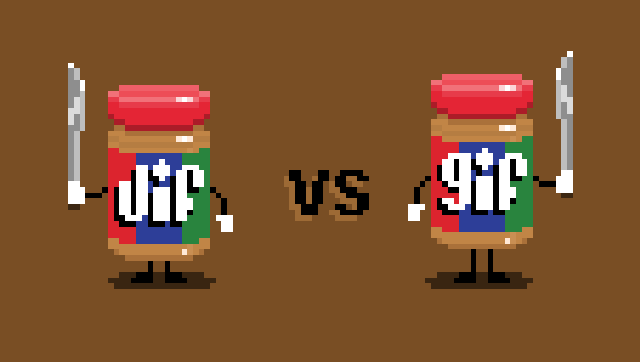Sean Kennedy
February 26, 2023
Picture this: you're working on your website, and you need to decide on the right image format. There's a whole world of options out there, each with its own strengths and weaknesses. Fear not, dear reader, for in this post, we'll be taking a closer look at some of the most common image formats and what they mean.
Lossy versus Lossless
Before we go anywhere we should discuss the two terms “lossy” and “lossless”. What is the distinction between lossy and lossless images. You see, a lossy image is one that has undergone compression to reduce its file size, but in the process, some of the image data is discarded. This can result in a degradation of quality and a loss of detail in the image. On the other hand, a lossless image is one that has been compressed, but without any loss of data or detail.
JPEG
With that out of the way let's start with JPEG, the joint photographic experts group. This is one of the most popular image formats out there, and it's perfect for photographic images that don't require too much detail but need to keep file sizes small. Its like the workhorse of the image world - a trusty steed for all your photographic needs. One thing to keep in mind is that JPEG is a lossy compression format, which means it sacrifices some image quality to achieve smaller file sizes.
PNG
Next up, we have PNG, the portable network graphics. It's the old superhero of the image world - able to save the day with its transparency powers! It's perfect for graphics with sharp lines, text, or shapes, and it doesn't sacrifice any image quality due it being a lossless format. But beware, it can be a bit heavy on the file size and there are some youngsters joining that may have PNG’s number.
GIF
Moving on to GIFs, the graphics interchange format. Ah, GIFs, the lifeblood of the internet! These little guys are perfect for short animations, memes, and other silly shenanigans. They may be limited to 256 colours, but they make up for it with their ability to capture the essence of a moment. The only real dilemma when using a GIF is that argument as old as the internet itself…
is it pronounced "JIF" or "GIF"?
AVIF
Now, let's talk about AVIF, the AV1 image file format. It's the new kid on the block, the cool kid with the fancy compression algorithm and its ability to support transparency. It's all about superior image quality and small file sizes. Its newer and more efficient compression algorithm makes it ideal for images with a lot of detail, such as complex patterns or textures. However, not all browsers or image editing software may support it yet.
WebP
WebP is another relatively new format, developed by Google. JPEG’s younger and trendier cousin uses both lossless and lossy compression to achieve smaller file sizes without sacrificing image quality and supports transparency too. It's a good choice for photographic images and graphics and is supported by most modern web browsers. It's the perfect choice for those who want to keep up with the times.
SVG
Finally, we have SVG, the scalable vector graphics. It's like the chameleon of the image world, able to change size and still look good doing it. This format is often used for graphics, such as logos and icons. Unlike other formats, SVGs are vector-based, meaning that they can be scaled up or down without losing quality. But beware, they're not suitable for photographic images or images with complex gradients.So there you have it, folks!The wonderful world of image formats, full of creatures both new and old, each with their own unique quirks and abilities, so understanding them is key to optimising your images for the web. So, take a deep breath, choose wisely, and may your images be forever optimised! 📸